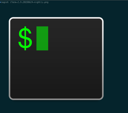Everyone else does it, so I might as well. I've poked the fire and decided that these are my true, honest-to-goodness, best apps for my Mac.
Now, I want to clarify: I use a 15" MacBook Pro. I don't use an external monitor, except for the noted below Duet Display at times. I wear bifocals, and I just find it easier to work and read that way. I do use Spaces to break out my apps as I work, usually five desktops. Not everyone would like it this way, for sure, but it also affects how I use my Mac and the apps I use.
So, in no particular order:

Mac Bartender
This application simply cleans up the menu bar on your Mac. Seems pretty basic, right? I mean, you have a few icons up there, the time, Siri, etc. What does it matter? Well, I have ended up with a LOT of little icons up there, most of which I never use, but like to keep around. Bartender lets you hide and rearrange those icons. It provides a single icon dropdown where those icons you never really need are hidden but available, and lets you, with a Command-Drag, place the icons you do want to see in the same place every time you reboot. I like order, control, and stability on my display. This gives it to me. A simple idea, done exactly right.
1Password
This one should need no introduction. I know there are many of these out there, tools that provide password management and security, but I'm sorry, this one is the best. Cross-platform, easy sync between devices, a great interface and a good Safari (Mac and iOS) extension. It saves me time, it gets me to use strong, unique passwords. It keeps me sane. If you don't have it, or at least something close, you need it.
Apple Notes
Evernote was my go-to thing. I admit it, it was nice. Then they fiddled with their TOS, and, to me, started down the rabbit hole, and I was done. I cleared out Evernote and closed my paid account in a day. Looking around for alternatives, I settled on Apple's recently updated Notes. It's not perfect, but it gives me lots of flexibility and it searches very very well. I still have some learning to do, and I'm not 100% locked in on it, but so far, it's the best choice.
LogMeIn
I spend my days bouncing between customers computers. I am on the phone, dealing with sometimes easy and sometimes very complicated problems with PCs all over the Northwest and beyond. LogMeIn has made my job so much easier, and easier on my customers. Instead of trying to picture what a customer is seeing on their screen, I see it. Instead of walking them through sometimes complicated button and mouse clicks, I do it for them. It saves them so much time and frustration, it's one of the first applications I open on my Mac every morning. In addition, it has a decent iPad app, that has saved me when out of the office countless times.
Duet Display
I don't use secondary displays very often. If I'm showing a demo, a big screen is nice, but when I'm working, my bifocals and I like to be able to focus on just what's in front of me. A second normal monitor generally means head tilts and neck wags to get a good view. With Duet Display, the size and sharpness of the iPad, as well as the quick convenience of just having it right there with me, is incredible. Development work, on the web or iOS or whatever, it's just about a must. Add in the new 'sketch' feature, and it's even more fun!
BackBlaze
Everyone needs a backup. In my case, I prefer the cloud solutions, and Backblaze is, in my opinion, the best. It's a native Mac app (instead of Java like some others). It has a great online interface that really acts not only as a way to restore data, but to access your files as well. The pricing is good, and it's been greatly reliable.
ToDoist
I've tried a lot of 'to do' apps, from OmniFocus to Wunderlist to notes on paper. ToDoist is the best I've found so far, with plenty of features, but simple and integrated. It handles several easy ways of pushing together a list, crosses over between my Mac, iPhone, iPad and Apple Watch quickly (with a complication). My only gripe so far is that projects need to be able to assign a location, rather than tasks. Once that's in place, I'd be really rolling, whether it's a grocery list, customer needs or my own projects and goals.
iTerm2
Okay, maybe not everyone needs this one, but I do. I spend a LOT of time working in Linux command line environments, or even running scripts and commands on my Mac. Between all of these requirements, iTerm2 does it best. It provides a clean interface with huge customization options. You can modify it's look and feel easily, add special hotkeys and fun things, etc. Really though, it's just solid, it works all the time, and when I need something weird I usually find it already implemented. It's even free, although I really recommend donating to it - even if you don't want to use it!
Fantastical
What can I say about this that hasn't already been said? It's the best calendar app I've ever seen. Natural language entry, good response, perfect interface with a wide variety of options depending on how you use it. It integrates with ToDoist and many others, it has great iOS apps and a near perfect Apple Watch app (with complication), and I love it. If you find something better, let me know - but I probably won't believe you.
A Tie: Spark and AirMail
Okay, I just wrote an article about Apple Email apps here. In that, I came down firmly on the side of Spark, and I stand by that.
For nearly any user, Spark is about perfect. It's easy, clean, fast and makes managing email easy. Anyone that uses email can't go wrong with it, period. It gives so much thought to filtering, sorting and finishing email that you just can't beat it.
But I'm not any user. I have complicated needs for managing multiple accounts for multiple servers and testing and manipulating everything just so. For that, I use AirMail. It is almost too detailed, too flexible, and that's why Spark wins for easy email, but if you want power, AirMail is for you.